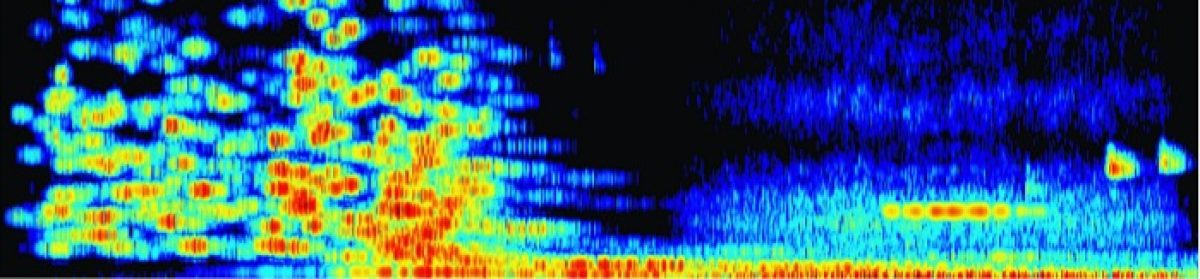ScaleBot is a pitch modification device. When a MIDI note passes through it, the incoming pitch value is deleted and replaced by a pitch chosen from a particular scale within a particular range. The pitch choice is further constrained by a set of chosen intervals, relative to the previous note played. When used in conjunction with other nwdlbots, ScaleBot can also avoid dissonance with other MIDI voices and respond to remote scale/ chord changes.
• Pitch Choices
If you accept the notion that nwdlbots are like little musicians, then these two columns show the preferences this musician has for particular notes relative to the root note of the current scale/ chord. The larger the number in an orange slider, the greater the chance that scale-step will sound – assuming it occurs in the current scale (e.g. there are no flattened thirds in a major scale!). The bar graph above shows the pitch set (notes C to B) produced when the pitch choices are applied to the current scale.
• Interval
These sliders work in a similar fashion to Pitch Choices. Adjust the sliders to define the probability of a given pitch interval (or jump) occurring between subsequent notes.
• Min
This sets the minimum pitch value used to generate events from a given scale. Values are shown in MIDI pitch notation (e.g. C3 = MIDI pitch 60 = middle C)
• Range
Pitch Range: The number of pitches (in semitones) above the minimum from which pitches can be generated.
• Avoid
If you use this ScaleBot in conjunction with noodle control then when this button is switched on, it will avoid pitches deemed dissonant with notes being played by other nwdlbots. This produces a rudimentary harmony.
• Scale Menu
Choose a scale from the list or switch on the remote button to get scales from chord sender.
• Chord Menu
Choose a chord from the list or switch on the remote button to get chords from chord sender.
Note: Altering the scale menu changes the Chord Menu and vice versa. As far as ScaleBot is concerned, chords and scales are two aspects of the same thing!
• Root Note
Root note for current scale/ chord. This can be controlled remotely by chord sender.
• Remote
When this is switched on, ScaleBot will use instructions from chord sender to change scales, chords and root notes. When switched off, these can be adjusted manually only.